Evaluation tool 14 – Tweet sentiment visualisation
What is this tool?
This tool enables wide range of visualisation options to help classify and categorise Tweet responses and identify participants’ reactions (NB. Relies strongly on choice of an appropriate keyword(s)).
**The analysis must be conducted within a week of the event (whilst the tweets are still “live” on Twitter).**
Sentiment viz is an example of a free online tool available.
What kind of activities can I evaluate with it?
This tool is suitable for evaluating all kinds of activities that evoke a response on Twitter.
Tweet visualisatin at a glance…
| Who: | 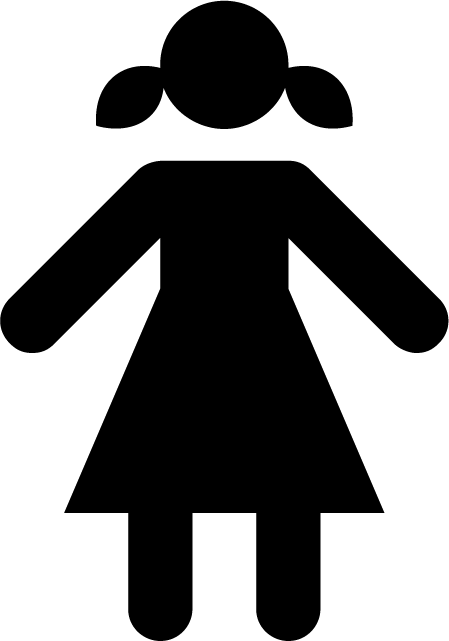 | 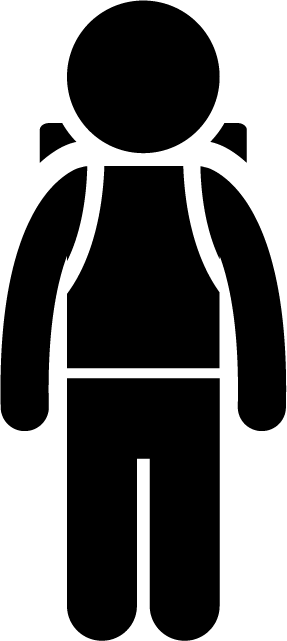 | 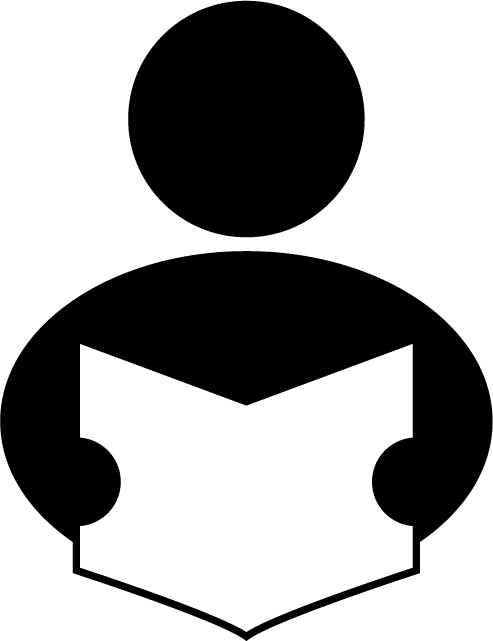 | 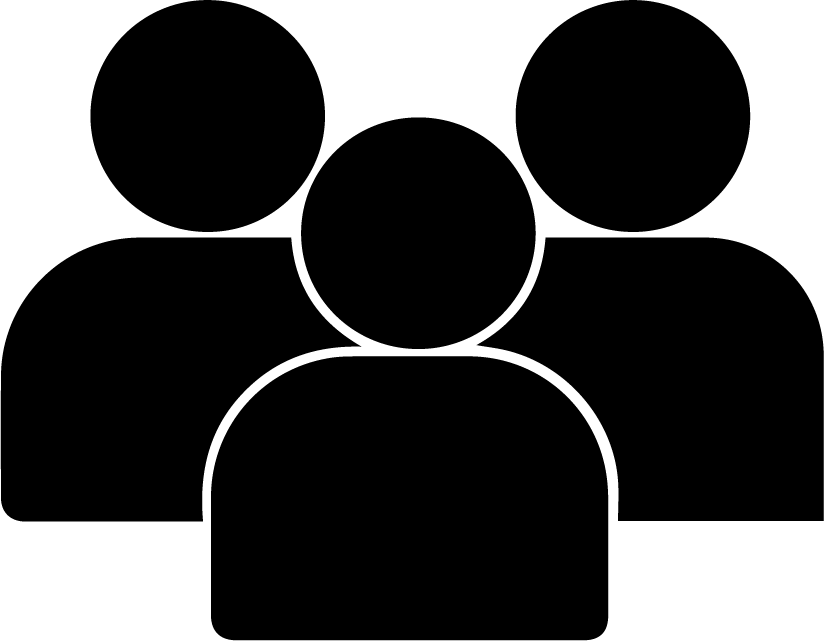 | ||
| What: | 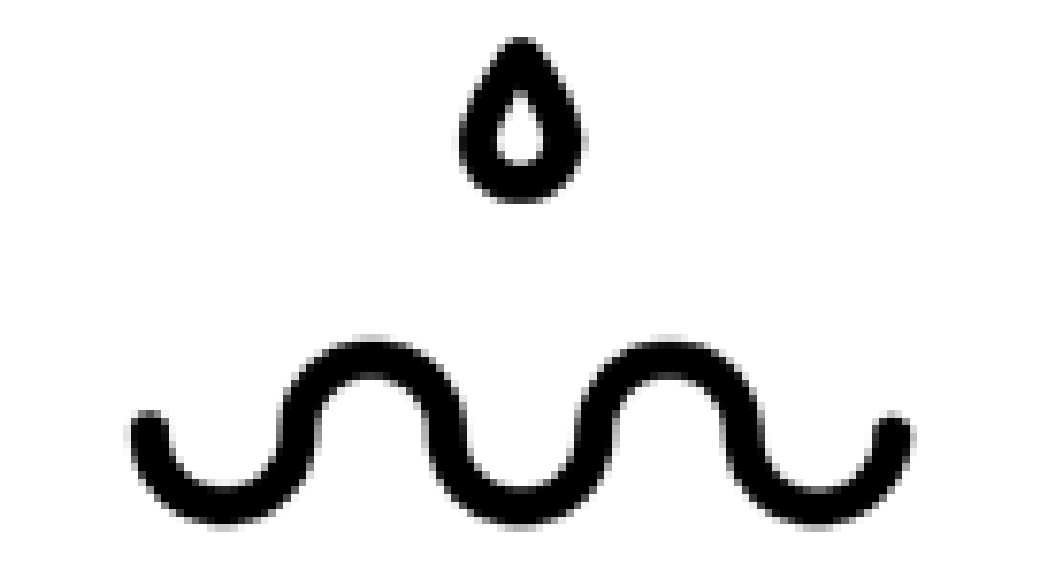 | 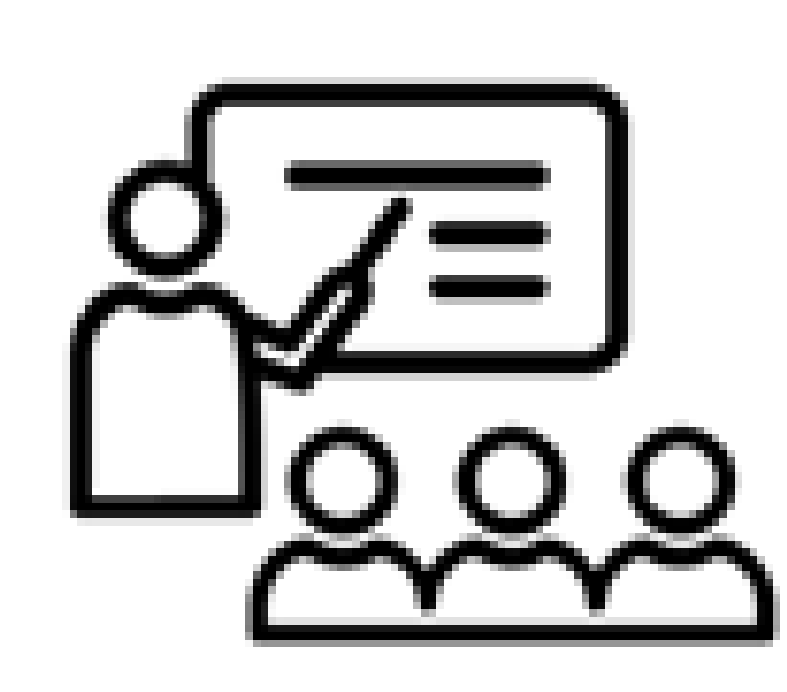 | 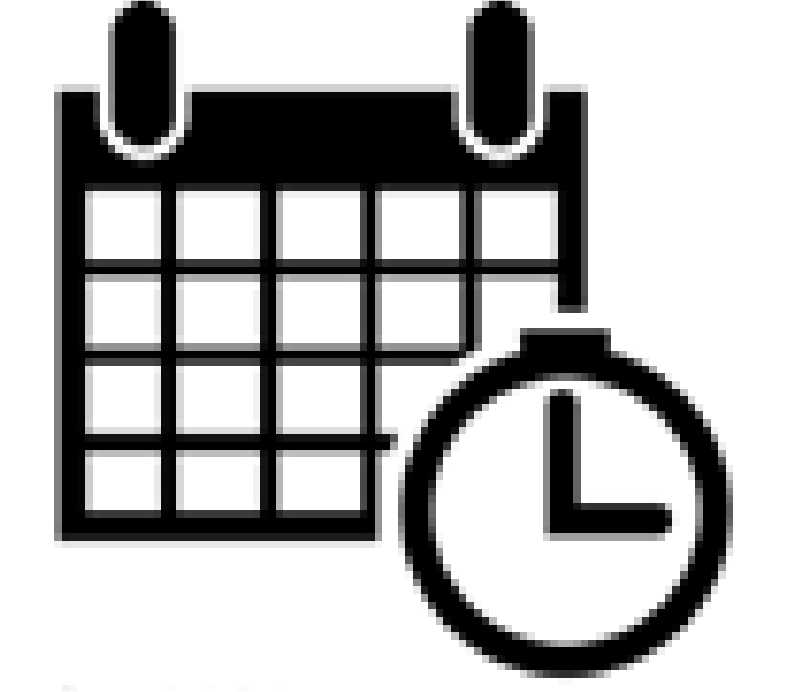 | 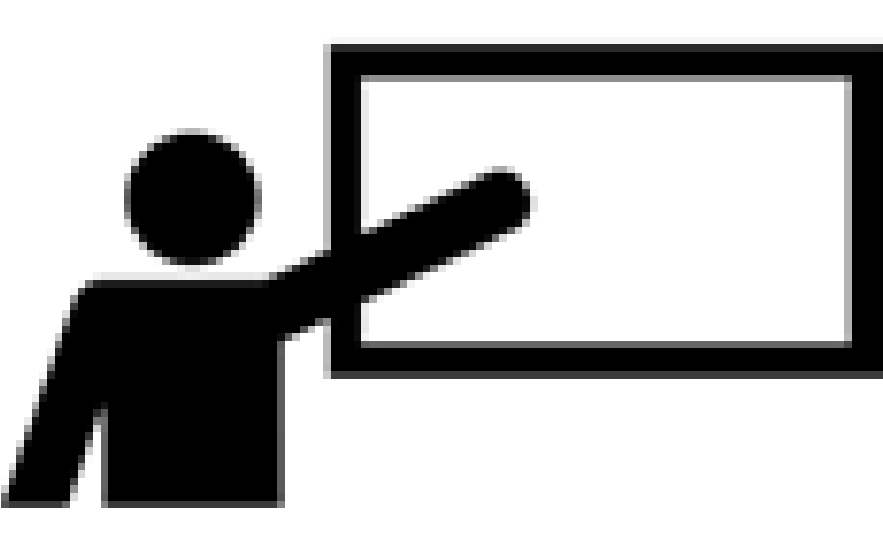 | 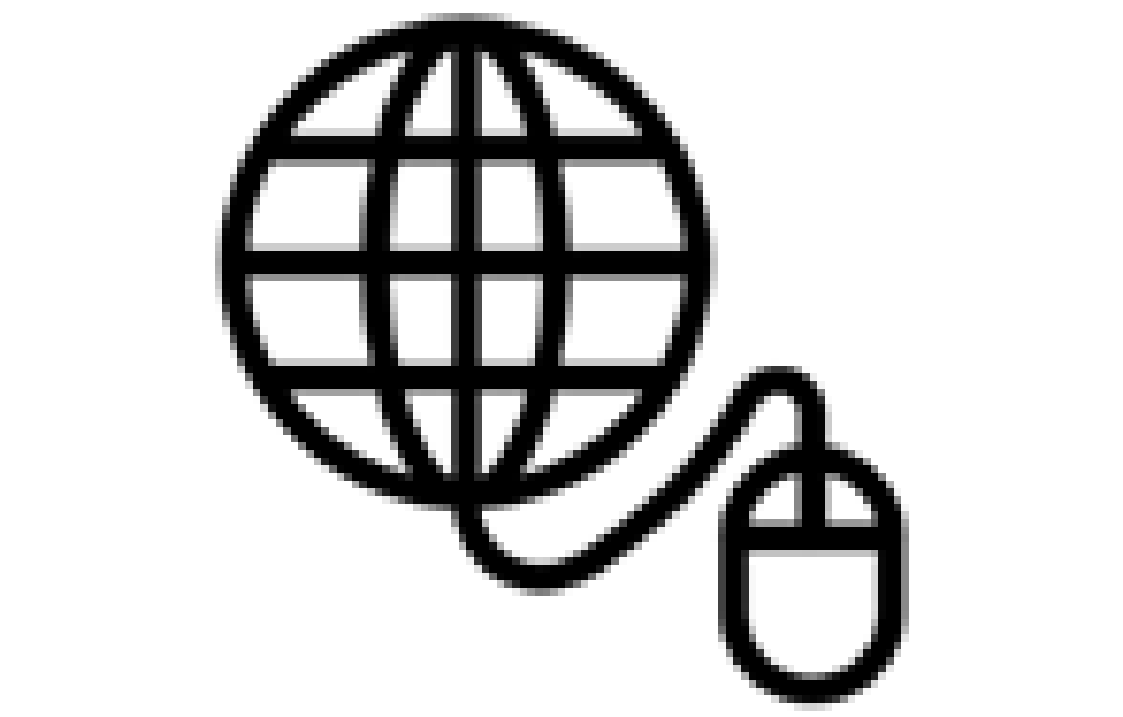 | |
| Data: | 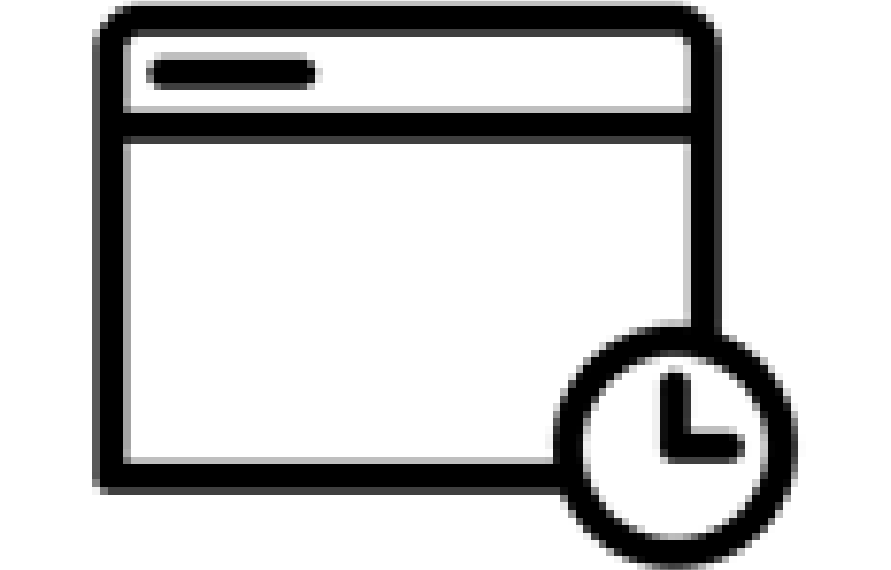 | 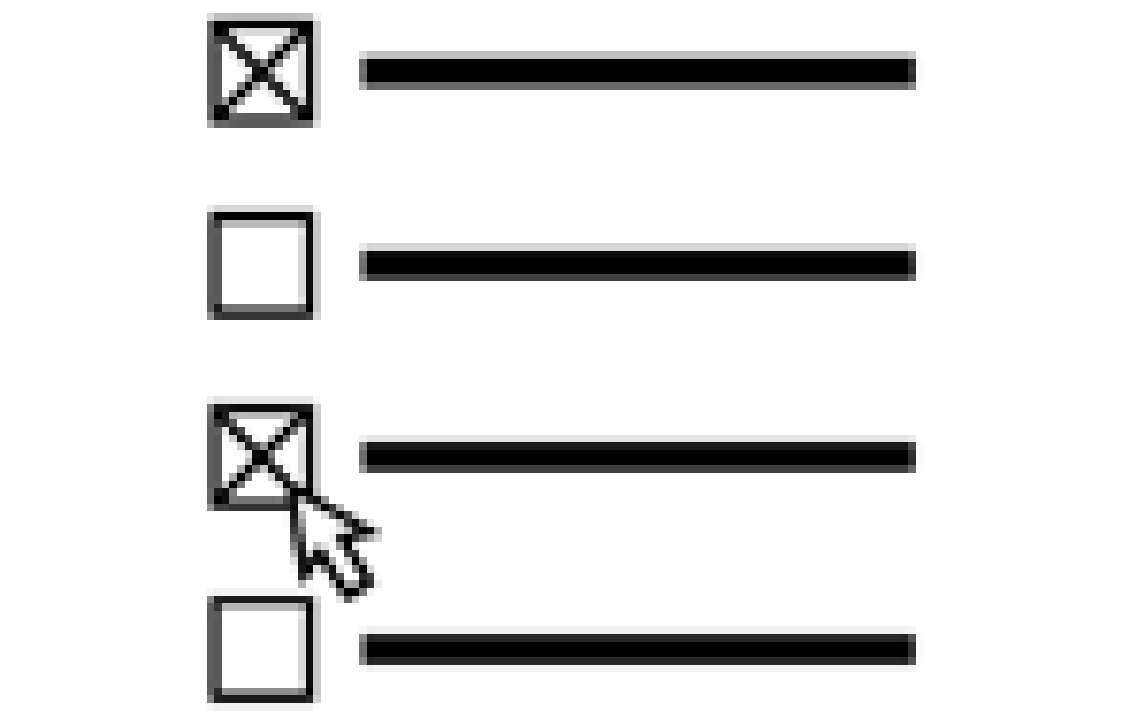 | ||||
| Time: | 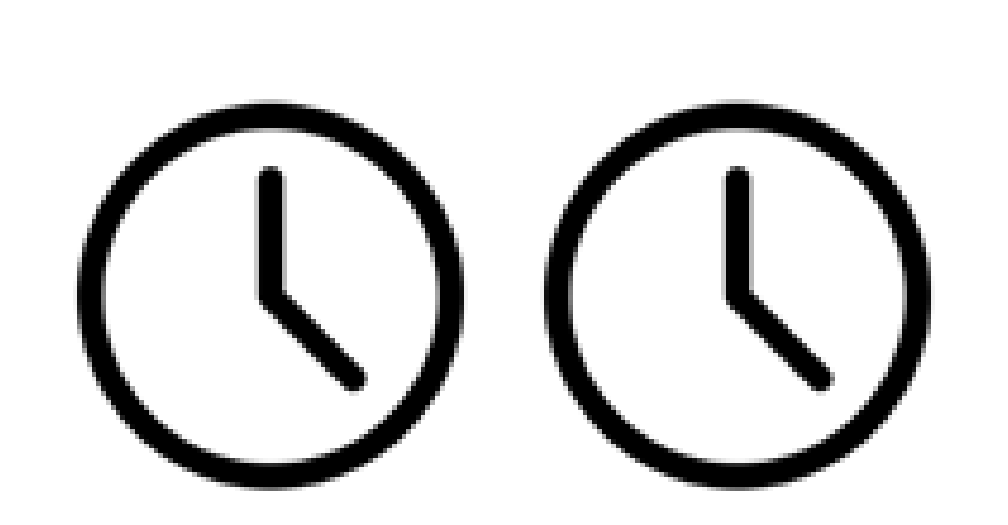 | 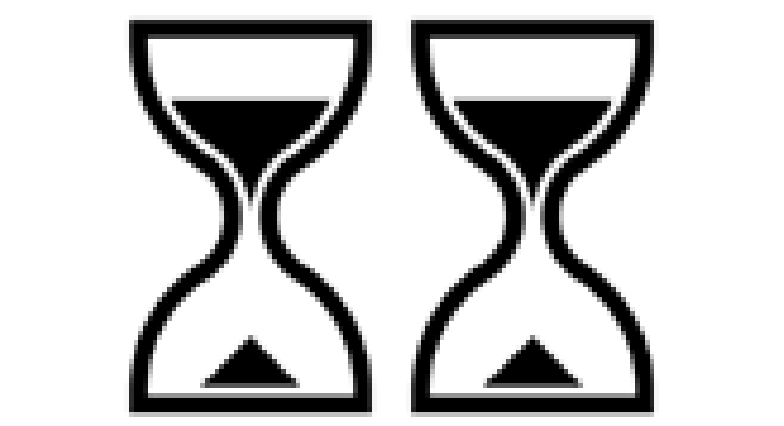 | 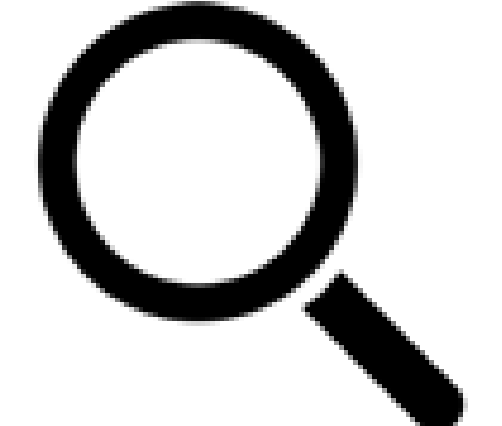 | |||
| Gain: | ||||||
| GLOs: | 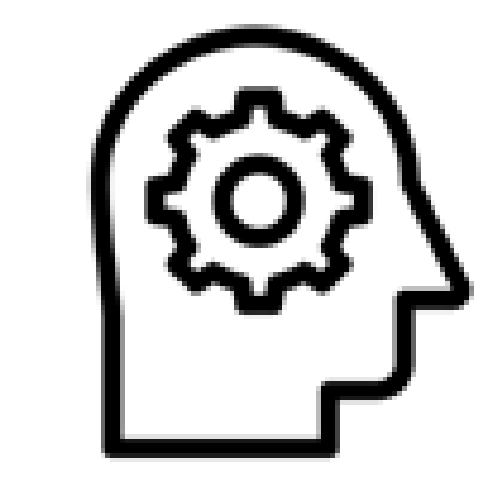 | 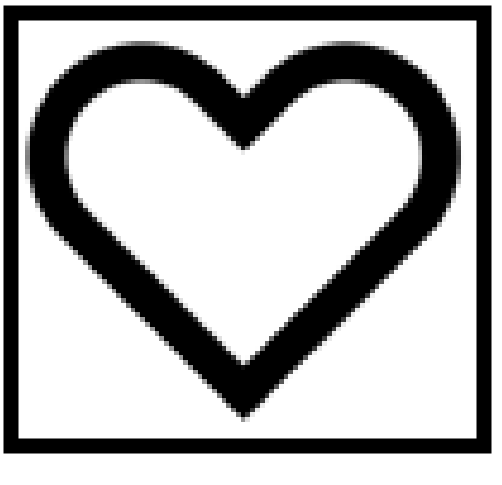 | 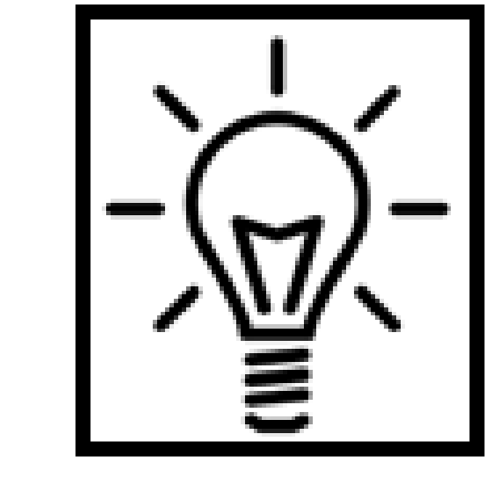 | 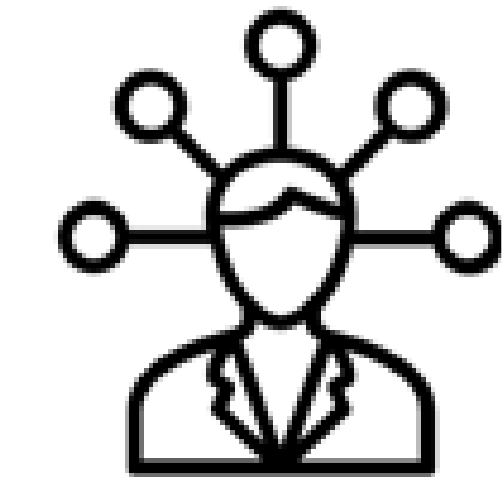 | 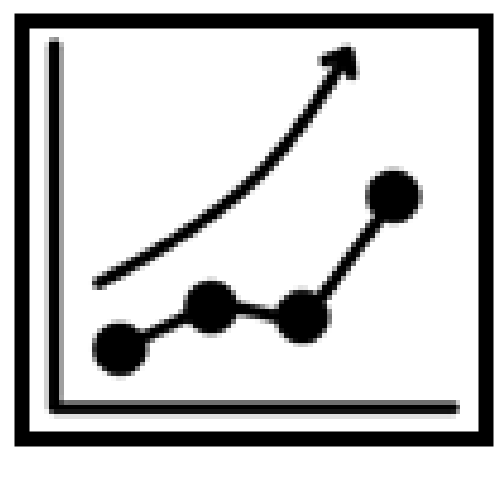 |
When should I use it?
This tool is best suited to use at the end of (or after) an event.
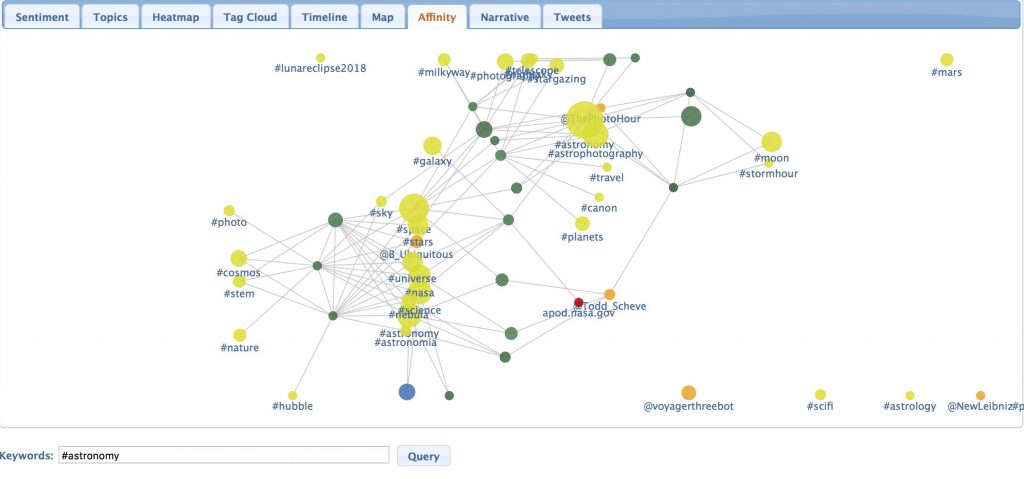
What do I need?
- Access to a computer and the internet
- Identification of an appropriate keyword(s) (e.g. a hashtag used by participants to connect their tweets to your event)
Let’s get started…
Once you’ve opened sentiment viz you simply type in the relevant keyword(s) and press “Query”. The programme then automatically searches the past week of Twitter posts for your keyword(s), and analyses them (see the above links for more details on that process). You then have a variety of different options to choose from in terms of how you want to display your data – see the example at the end of this tool for details.
OK, what do I do with my data now?
Warning! This tool isn’t perfect. It will collect *any* references to your chosen keyword(s), not just those associated with your specific event or topic. The automated recognition of emotions can also make mistakes at times, but at a broad level it will help you understand how people have reacted.
Warning! This analysis *must* be done very soon after the event – you can’t backdate the analysis, nor change the time period for which it applies. But with good planning it provides a really simple and easy approach to analysing recent Twitter data to gain broad patterns.
Download worksheet
Download the Tweet Sentiment Visualisation worksheet
Back to Tools

